Create a Position User Guide
Setting Evaluation Criteria
For all FS searches, the UW requires that the unit define criteria by which it will evaluate applicants. Criteria will be entered into FS and evaluators will assign a rating to each criterion when they are reviewing applications. These criteria are commonly referred to as a rubric.
BEST PRACTICE – Establishing a rubric
Although the Administrator coordinates data entry of the rubric into FS, they are not responsible for developing the criteria. To ensure consistent application of the evaluation criteria across the applicant pool, search committees should plan to meet as a group to discuss and define the rubric before the committee begins reviewing applications. Rubric criteria should align with the qualifications you entered in the Qualifications section of the FS process, but may also speak to expectations of the position. For more information on building a good rubric, please visit http://www.washington.edu/diversity/faculty-advancement/handbook/assessment/.
The criteria should include all required (minimum) and desired/preferred qualifications listed in the ad. Criteria may also be built around job duties or expectations of the position. Candidates who do not meet the required (minimum) qualifications may not be hired into the position.
Only those with Administrator or Committee Manager roles will have the ability to set up evaluation criteria for a given search, but they should do so only after consulting with the search committee, search committee chair, or unit leadership as applicable. Applicants will not be able to see the evaluation criteria.
You may skip this step if your search committee has not yet established its criteria, but criteria must be entered before the search committee begins reviewing applications.
Enter Evaluation Criteria
To enter evaluation criteria, click the Add Criterion button. You will be prompted to enter the title of the criterion.
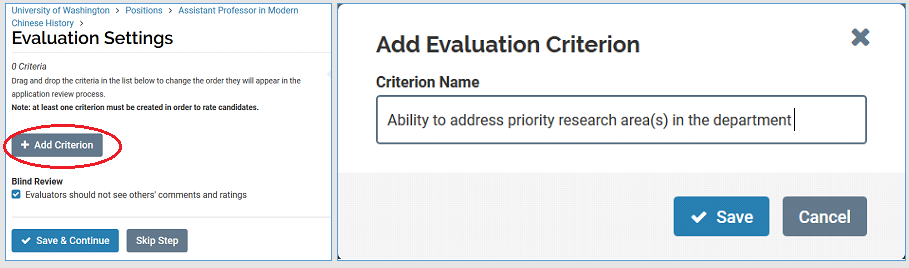
The text field allows for several dozen characters, so you can be detailed (e.g. “Demonstrated commitment to public affairs, public policy, or the nonprofit sector”). Evaluators will be prompted to assign a rating of one to five stars for each criteria.
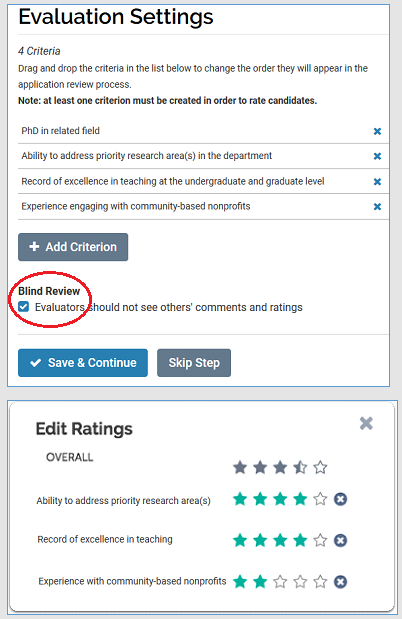
If different criteria are used at different stages of the search (e.g., criteria for initial review, criteria for interviews), the search committee/search committee chair/unit leadership should outline which criteria apply to which stages so the Administrator can enter them in the appropriate order.
Administrators can also add later-stage criteria when the search reaches that particular stage.
The example on the bottom right shows what evaluators will see when rating an applicant.
Blind Review
Units have the option of setting the search for ‘blind review’ which means an evaluator will only be able to see ratings they assign and not ratings assigned by other evaluators. Check the Blind Review box to enable this feature. Click Save & Continue.
For more information on custom ratings criteria and/or blind review, visit Establish Custom Ratings Criteria and/or Set Up a Blind Review.
BEST PRACTICE - Blind review
Units are encouraged to set their searches for blind review during the initial review stage. Blind review means that each evaluator will only be able to see ratings they assign. Evaluators will not be able to see any other evaluator’s specific ratings. Applicants are never allowed to see the ratings regardless of the blind review setting. Blind reviews are particularly useful when there is a potential power imbalance on the search committee (e.g., variety of ranks or titles). Units might consider removing the blind review when the search committee gets to the deliberation stage so that the aggregate overall rating (average of all evaluators’ ratings) is visible to the search committee.
Last updated August 18, 2022 at 9:38 am