Open the Position
Once you get notification that your position is approved, you are ready to complete the final steps to open your position. In order for applicants to apply, the position must be published to the UW Academic Personnel Job Board and its status set to accept applications.
Set Initial Status
Click the Update Status button and select “Accepting Applications” from the drop down menu. The three default permissions related to this status – and other statuses used later in the search – have been set by UW, but can be changed by the search Administrator according to the unit’s needs.
After making desired adjustments, click Save.
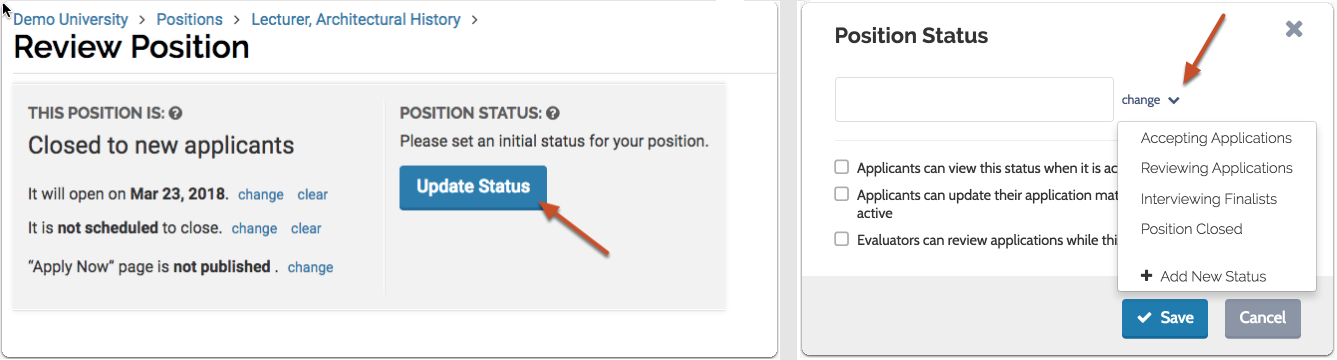
Publish the Position
The approved position will be automatically published and ‘live’ when you reach the Position Opens date entered earlier in the Create a Position process. If your position gets approved well in advance of the Position Opens date, you can manually publish it by selecting the change option indicated below or edit the Position Opens date by selecting the Description & Dates link from side menu.
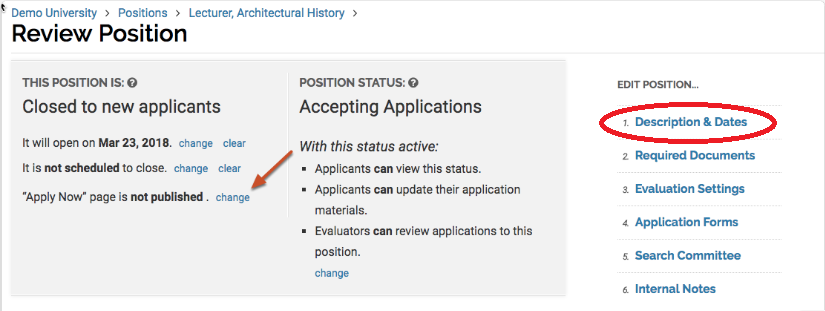
When a position is published, a unique URL will appear in the bottom left corner of the window as indicated below. You must copy/paste this URL into the advertisement copy you use when posting on external sites (e.g., journals, job boards, etc.) and direct applicants to follow the URL to apply for the position. If the URL is not included in an ad, applicants will have no way to apply for the position.
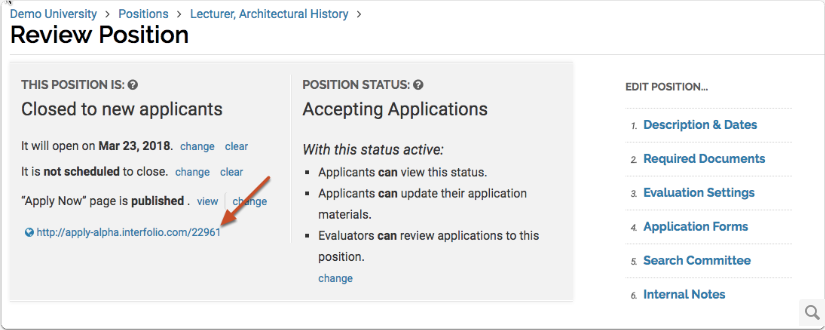
If you want to prep your external ads in advance in order to have them ready to post as soon as your position is approved, you can also retrieve the unique URL by going to the Positions home page, selecting your position, clicking on the Position Actions menu in the top left corner, and selecting “View Position Details”.
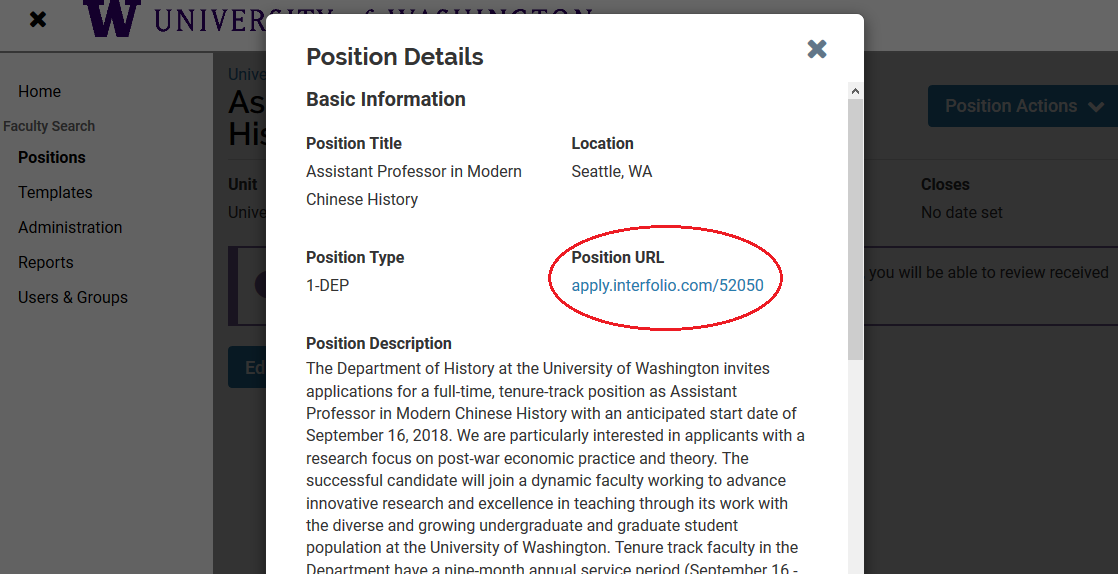
Position Announcement
After you create a position and the position has passed its open date, or you have manually published it, FS generates a landing page announcing the position. The URL directs applicants to this landing page where they will start the application submission process.
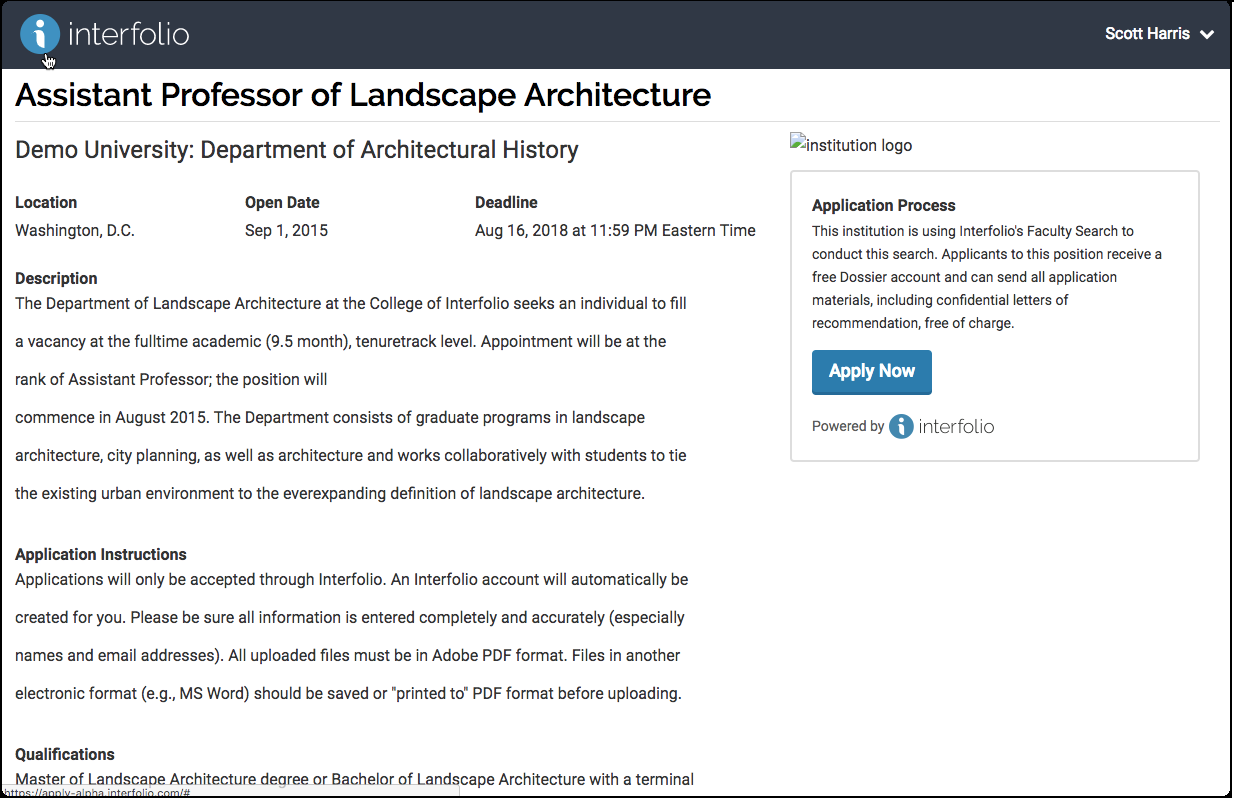
Congratulations! You have completed the Create a Position process and your position is now up and running.
For guidance on the next phase of a competitive search, please review the Managing a Search User Guide.