Managing a Position User Guide
Edit a Position
If you need to edit details of your position, select the position from the Positions list, click Position Actions in the top right corner of the window, and select ‘Edit Position’. The Review Position page will appear and the Administrator can then click Edit or Change to revise the various sections populated during the Create a Position process.
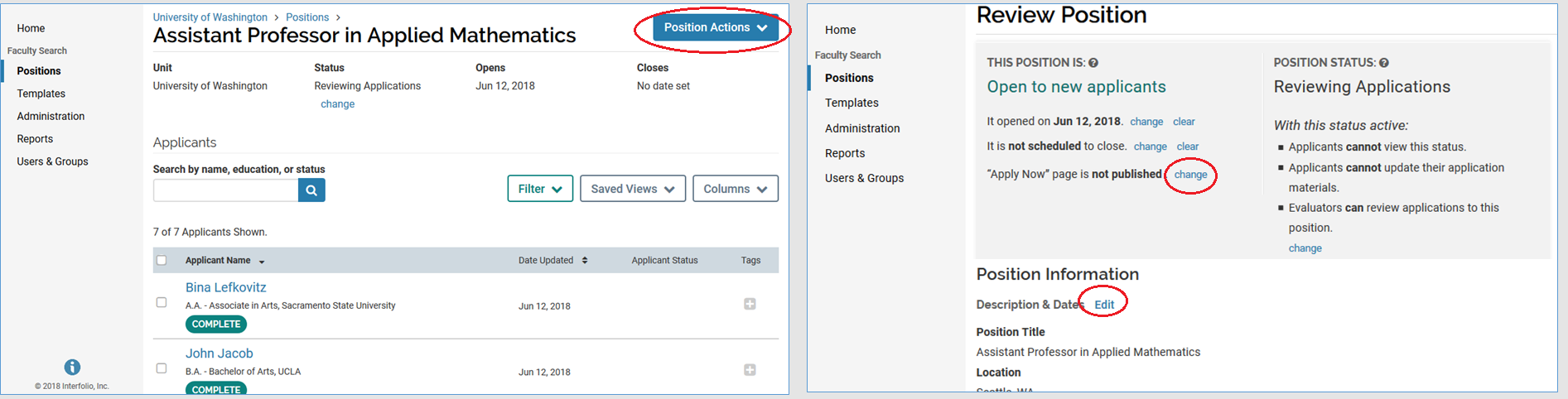
While some areas are easy to change at any time, such as adding/removing members of the search committee, there are other areas where a change could unintentionally impact application status and applicant notifications. Interfolio automatically logs and can report on when changes are made and by which user.
Position Description or Qualifications
Once your position is approved and live, you should not change the position description or qualifications. If you absolutely need to change these areas, contact your Academic Human Resources Specialist to discuss the circumstances that warrant the change. Be aware that any approved change would need to be pushed out to any external job posting so that all instances of the advertisement accurately reflect the change.
Application materials or forms
Once review of the applicant pool has begun, you should not change the the requirements around application materials or required forms. If an applicant submits all required materials and forms, and then the requirements change, that applicant will receive a notification that their application is incomplete. This could be confusing both for the applicant and for any evaluators who might have already reviewed applicant materials.
There are some situations where changing application requirements would be appropriate – for instance, when an applicant pool is narrowed down and the committee wants to request additional materials from the short list (e.g., contact information for references, a writing sample, etc.). However, the Administrator should first disposition and archive all applicants who are no longer under consideration before editing application materials or forms. Please review the section in the user guide on Assigning Disposition Statuses before editing application materials or forms.
Published vs. Unpublished
If you didn’t identify a close date during the Create a Position process, you will continue to receive applications until the search is closed or until you unpublish your position.
Units will often set a priority deadline (e.g., “Initial deadline for receipt of complete applications is…”) for their search and start reviewing applications once that deadline is reached. If you want to either temporarily or permanently halt the receipt of new applications after the priority deadline, you should unpublish your position by changing the published status on the Review Position page as illustrated below.
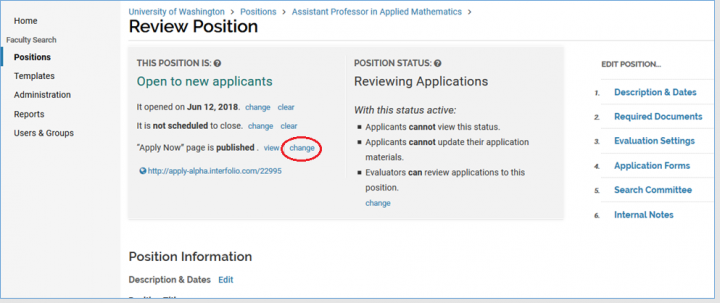
Unpublishing your position will not close the position, nor will it cut off Evaluator access. It simply removes the “Apply Now” button on the position’s landing page and notes that the position is not accepting applications.
BEST PRACTICE - Unpublishing the Position
When unpublishing a position, the unit should keep in mind and be in compliance with minimum posting period requirements. Positions that are eligible to be sponsored for permanent residency must be posted for a minimum of 30 days after the initial publication in a national professional journal (i.e., Chronicle of Higher Education). Administrators should not unpublish positions during this minimum posting period.
To allow applicants to resume applying, simply change the status on the Review Position page back to published and the “Apply Now” button will reappear on the landing page.
Evaluation Criteria
As the search progresses through the different stages of applicant review (i.e., long list, short list, interview), it may be that a unit wants to apply additional evaluation criteria appropriate for that stage. For instance, the search committee may screen entire applicant pool against general criteria and then apply more specific criteria as the applicant pool gets successively smaller. The Administrator – in consultation with the search committee – can add criteria by editing the Evaluation Settings section of the position.
Last updated August 18, 2022 at 9:41 am