Managing a Position User Guide
Assign Statuses and Dispositions
As a federal contractor, UW is required to track disposition data in order to maintain compliance with applicable regulations and laws. To support compliance with these audits and the principles behind them, the UW has established a set of standard position statuses, application statuses, and applicant disposition codes. Statuses identify when an applicant fall out of consideration and disposition codes identify why. UW statuses have been organized into a matrix (UW Academic Personnel Status/Disposition Matrix) for your reference.
Only Administrators and Committee Managers can assign statuses and all applicants must be assigned a disposition code before the preferred candidate can be hired and/or the search can be closed. At various points during a search, the Administrator will need to assign and revise statuses to accurately reflect what is happening in the search. Administrators should not assign statuses or disposition codes without first consulting with the search committee or search committee chair.
To assist Administrators and Evaluators in understanding the relationship of position statuses to application statuses to applicant disposition codes, please review the UW Academic Personnel Status/Disposition Matrix.
Position and Application Status
UW has created distinct statuses to identify the phase of the search (Position Status) and the stage of application review (Application Status). These statuses are necessary to identify where in a search an applicant falls out of consideration and also give department, college, and university leaders an idea of how searches are progressing. The UW statuses are set at the provost level, but are applied at the hiring unit level; this means they can’t be deleted or redefined, but the unit determines when they are applied.
Position Statuses
Position Statuses are high level phases of the search. They include:
- Accepting Applications
- Reviewing Applications
- Interviewing Applicants
- Offer Stage
- Search Complete
After a position has gone through the approval routing and been approved, the Administrator will need to change the Position Status to Accepting Applications in order for applicants to be able to apply to the search. Similarly, the Administrator will need to change the Position Status from Accepting Applications to Reviewing Applications before Evaluators can access complete applications.
The appropriate time to change from Accepting Applications to Reviewing Applications is when:
- Initial evaluation criteria have been entered into the position
- You have reached the priority/initial application deadline (if applicable), and
- The search committee is ready to review applications
To change the position status, click the change option in the Status section at the top of the applicant list window and select option that best represents the status of your search.
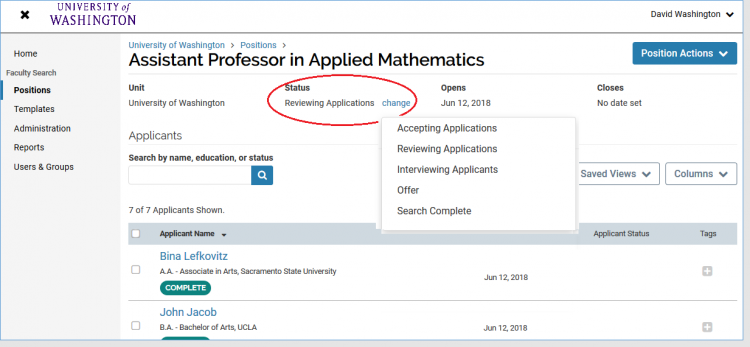
Application Statuses
Application Statuses are specific phases of the review process itself. In essence, they are sub-phases within a general Position Status. For example, the broad phase of Reviewing Applicants might take several rounds with the applicant pool getting smaller and smaller with each review. In FS, those unique rounds of review are called Application Statuses. Application Statuses include:
- Review for Minimum Qualifications
- First Review
- Review of Long List
- Review of Short List
- Phone/Video Screen
- Interview
- Offer
- Closed with Hire
- Closed without Hire
Setting the Application Status helps units organize their search and disposition the applicant pool more efficiently. How and when Application Statuses are applied is at the discretion of the unit. Some might not use all the statuses or they might choose to use them in a different chronological order.
To change the Application Status, select all the applicants who are still under consideration by clicking the check box next to the Applicant Name header and then click the Status button in the blue tool bar at the top right of the the applicant list. From the drop down menu, select the applicant status option that best represents the phase of review the applicants are moving into.
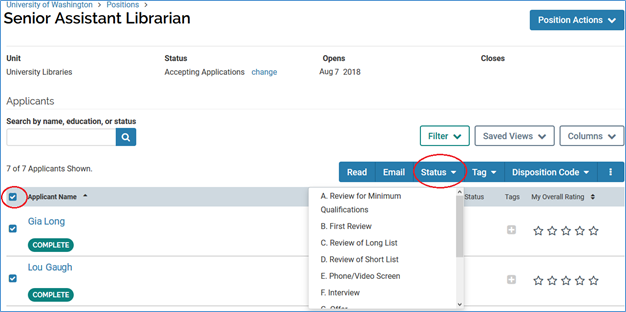
The appropriate time to change Application Statuses is when you have completed a distinct phase of the review process (e.g., Review for Minimum Qualifications), you have dispositioned and archived applicants who won’t be moving on (discussed below), and you are ready to move to the next phase of review. Do not change the position or application status without first applying disposition codes and archiving applicants who won’t be moving on.
Assign Statuses for Short List Reports
Reports of aggregate EEO data for a subset of the applicant pool, often referred to as the “short” or “preliminary” list, have to be generated outside of FS. To address this need, Tableau dashboards have been created and are accessible to deans/chancellors for their respective school/college/campus. The reports will update weekly.
In order for applicants in a given position to appear on the dashboard, Administrators should check that the following criteria are met:
- Position is currently open
- Position Status is set to “Reviewing Applications”
- Applicant’s Status is set to “D. Review of Short List”
- Application is complete with no outstanding required documents
- A minimum of five applicants are included on the short list
For information on how to update either the Position Status or the applicant’s Status, refer to the Position and Application Status section.
Disposition Codes
UW has created distinct disposition codes to identify why an applicant falls out of consideration (i.e., reason for rejection). As previously noted, these codes are necessary to meet federal reporting requirements. The UW disposition codes are set at the provost level, but are applied at the hiring unit level; this means they can’t be deleted or redefined, but the unit determines to whom they are applied. Administrators should not assign disposition codes without first consulting with the search committee or search committee chair.
Assigning Disposition Codes To assign a disposition code to an applicant, go to the applicant list and check the box next to the applicant name(s). Click the Disposition Code button from the blue tool bar at the top right side of the applicant list. Select the disposition code the search committee has determined best represents the reason the applicant is falling out of consideration. If you selected multiple applicants, the disposition code will be applied to the batch. Repeat this process for all applicants falling out at the current stage of review (i.e., position-application status).
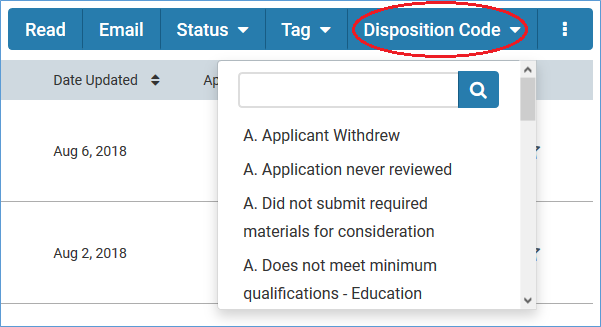
Once you have completed assigning disposition codes for the current stage of the review process, click the additional options button (far right button in the blue tool bar) and select Archive.
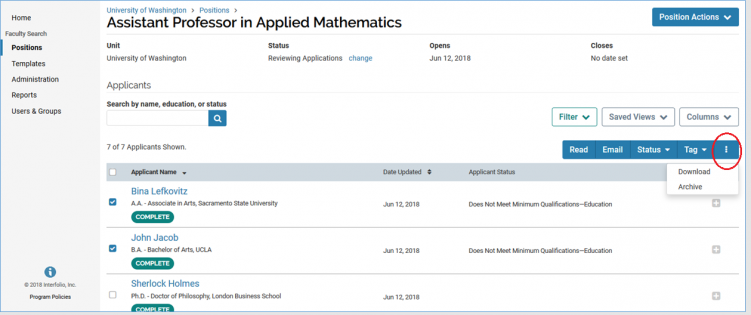
Applicants who are archived will no longer appear on the applicant list. This makes the review process easier and more manageable for both the Evaluators and the Administrator. To view archived applicants or to unarchive an applicant, review the Interfolio guide at Archive or Unarchive an Application.
Once you have dispositioned and archived applicants, you can move forward with changing the Application Status as described in the previous section. Remember that all applicants must eventually be assigned a disposition code. The Office of Academic Personnel will not approve the hire of your preferred candidate until all applicants are dispositioned.
Note the Not Top Ranked Interviewee disposition code should be used for interviewees who are not the top choice, but whom the unit wants to keep in play until the preferred candidate accepts or declines an offer. This is a placeholder status and should be changed to another disposition code before closing the search. That will require going into the applicant archive and changing the disposition code to another disposition code or unarchiving the applicant to move them forward to the offer stage.
Last updated August 18, 2022 at 9:44 am